Assistive Moviegoing



*Note:
Look for showtimes with audio description or closed captioning labels, or ask a Pruneyard Dine-in Cinemas staff member for assistance.
2-Channel Infrared Headphones Instructions

Adjustable Headband
Adjust the headband to the size needed for the individual patron by pulling or pushing the ear pieces.

Controls
- Use the power switch to turn the unit OFF or to select channel A or B.
- Adjust the left and right volume controls as desired to achieve a comfortable listening level.
- The monitor switch will mute the sound while the monitor button is held in.
- The patron may use the headphones as a receiver by plugging their personal hearing aid or earphones into the jack.



Captionwear User Instructions
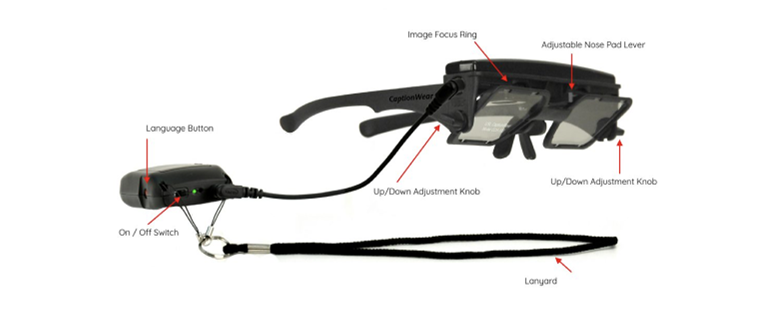
Turn On Power Supply
Put the lanyard around your neck, Captionwear™ on your head and slide the power supply switch on. The green LED will light. Sample captions will display. When you’re in the theater, a welcome message will be displayed until the movie starts. When captioned content plays, the captions will appear. Note: Not all previews or movies are captioned.
Turn On Power Supply
Put the lanyard around your neck, Captionwear™ on your head and slide the power supply switch on. The green LED will light. Sample captions will display. When you’re in the theater, a welcome message will be displayed until the movie starts. When captioned content plays, the captions will appear. Note: Not all previews or movies are captioned.
Turn On Power Supply
Put the lanyard around your neck, Captionwear™ on your head and slide the power supply switch on. The green LED will light. Sample captions will display. When you’re in the theater, a welcome message will be displayed until the movie starts. When captioned content plays, the captions will appear. Note: Not all previews or movies are captioned.
Turn On Power Supply
Put the lanyard around your neck, Captionwear™ on your head and slide the power supply switch on. The green LED will light. Sample captions will display. When you’re in the theater, a welcome message will be displayed until the movie starts. When captioned content plays, the captions will appear. Note: Not all previews or movies are captioned.
